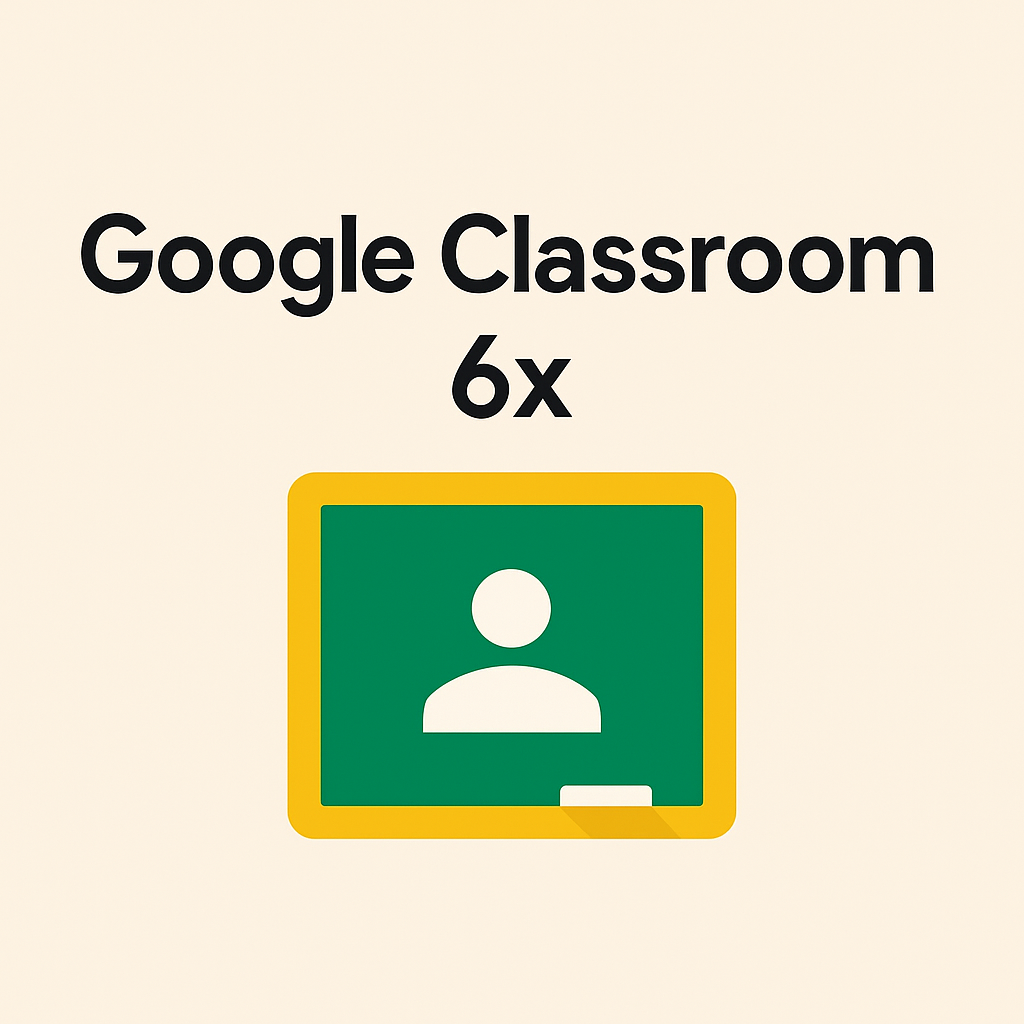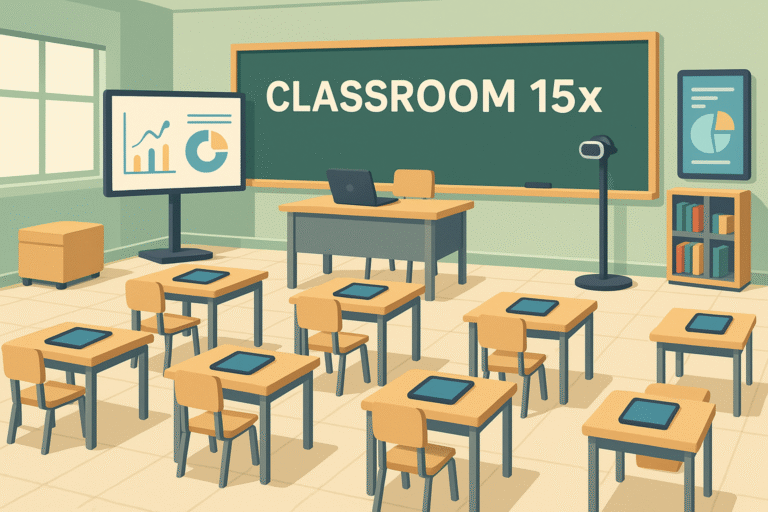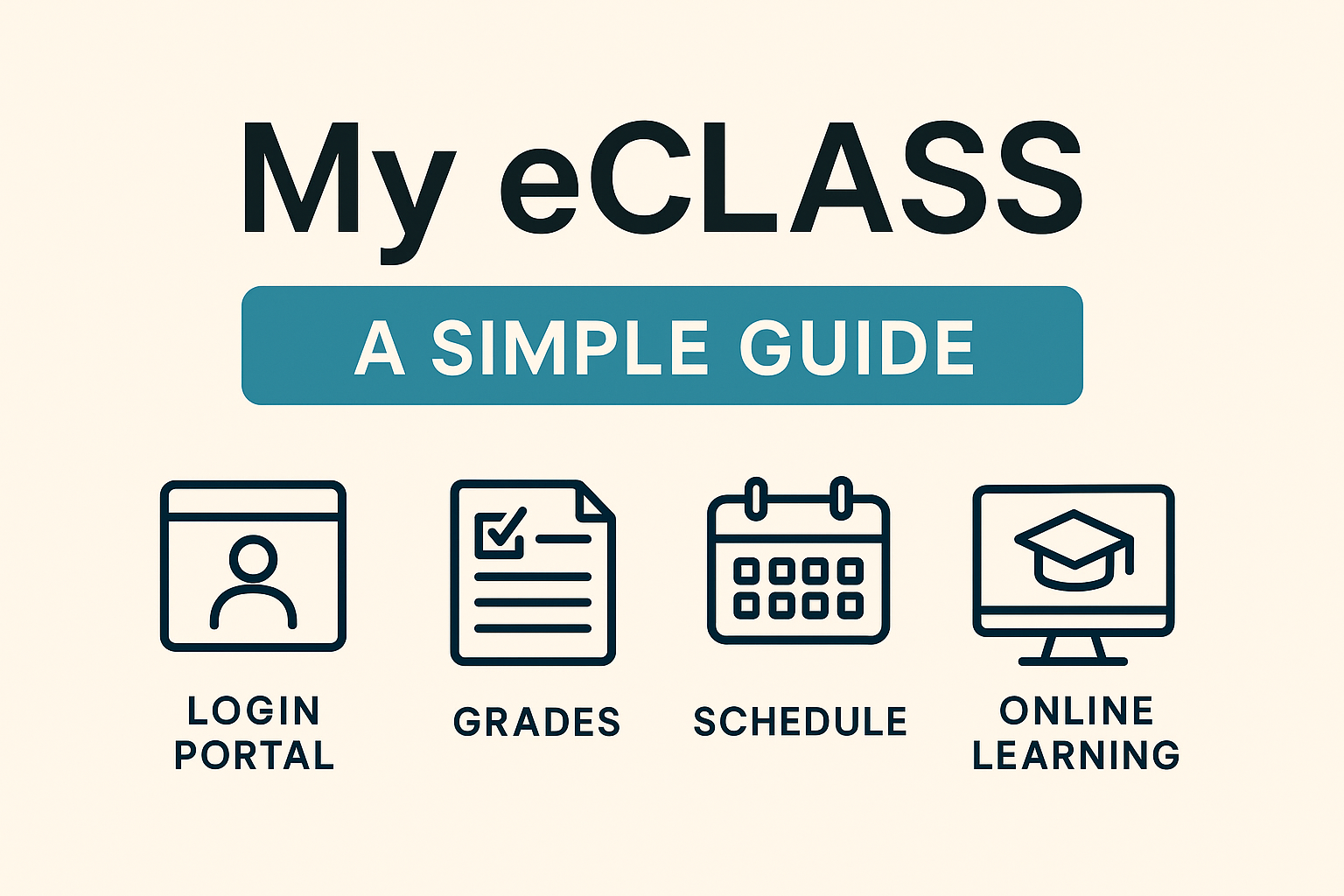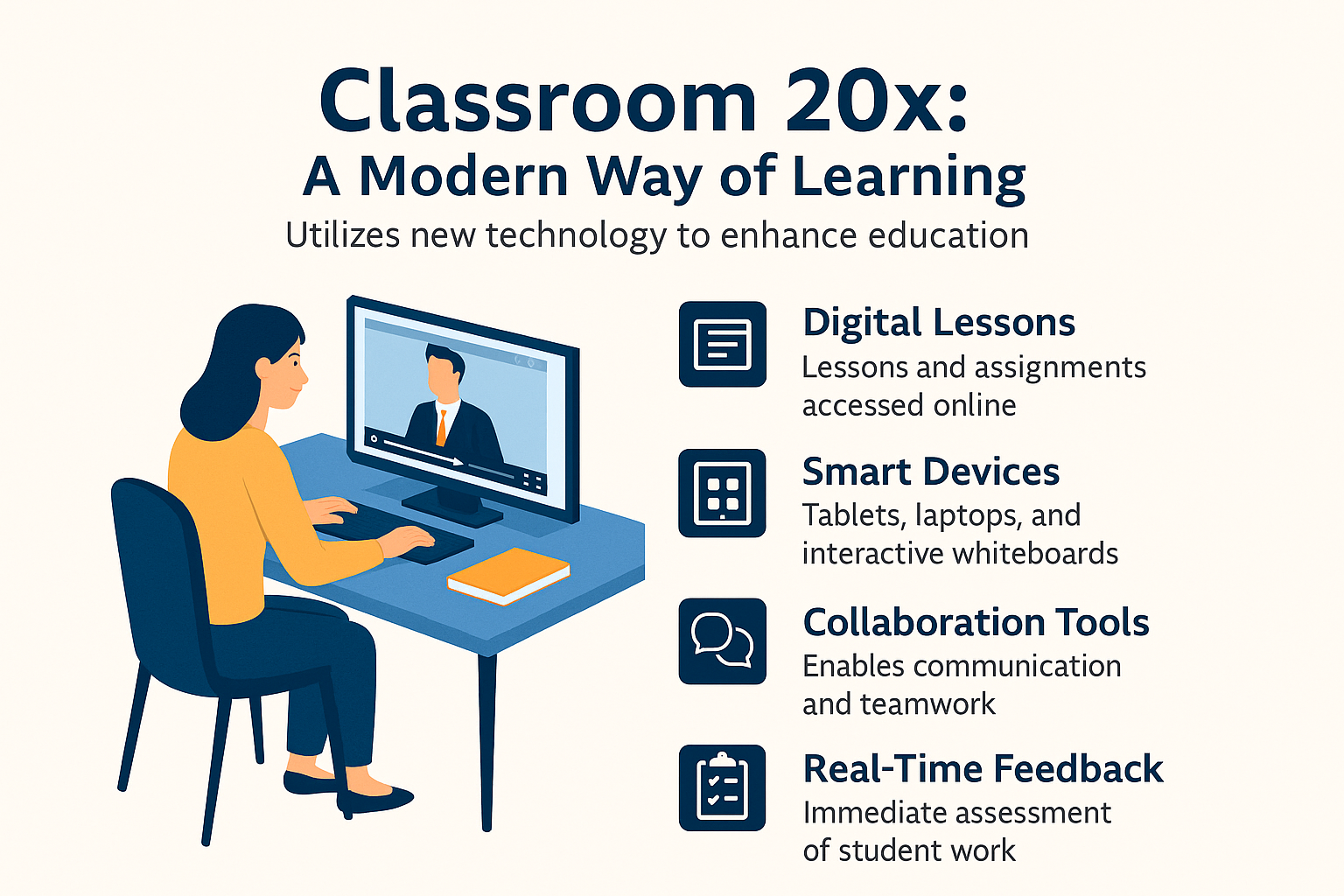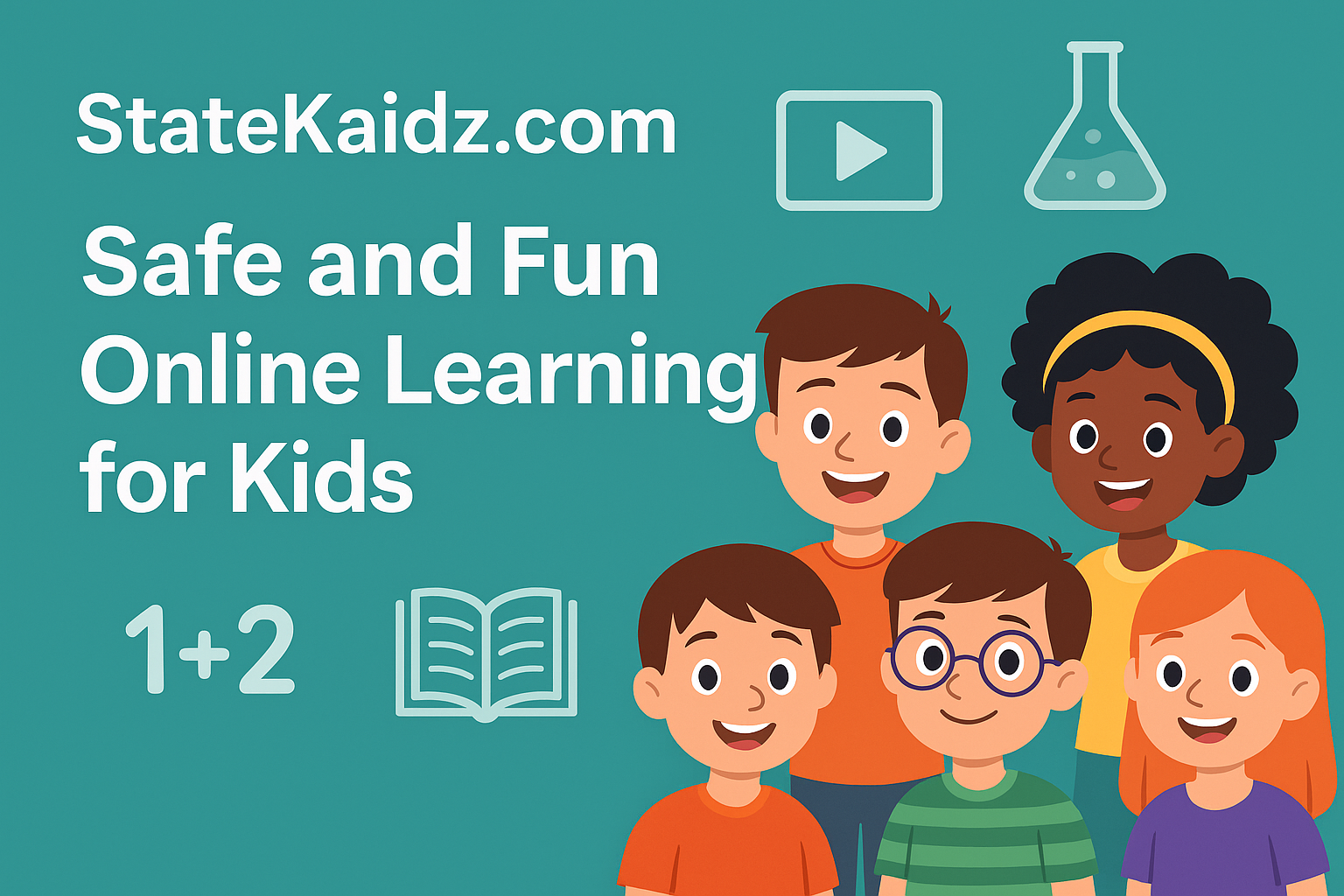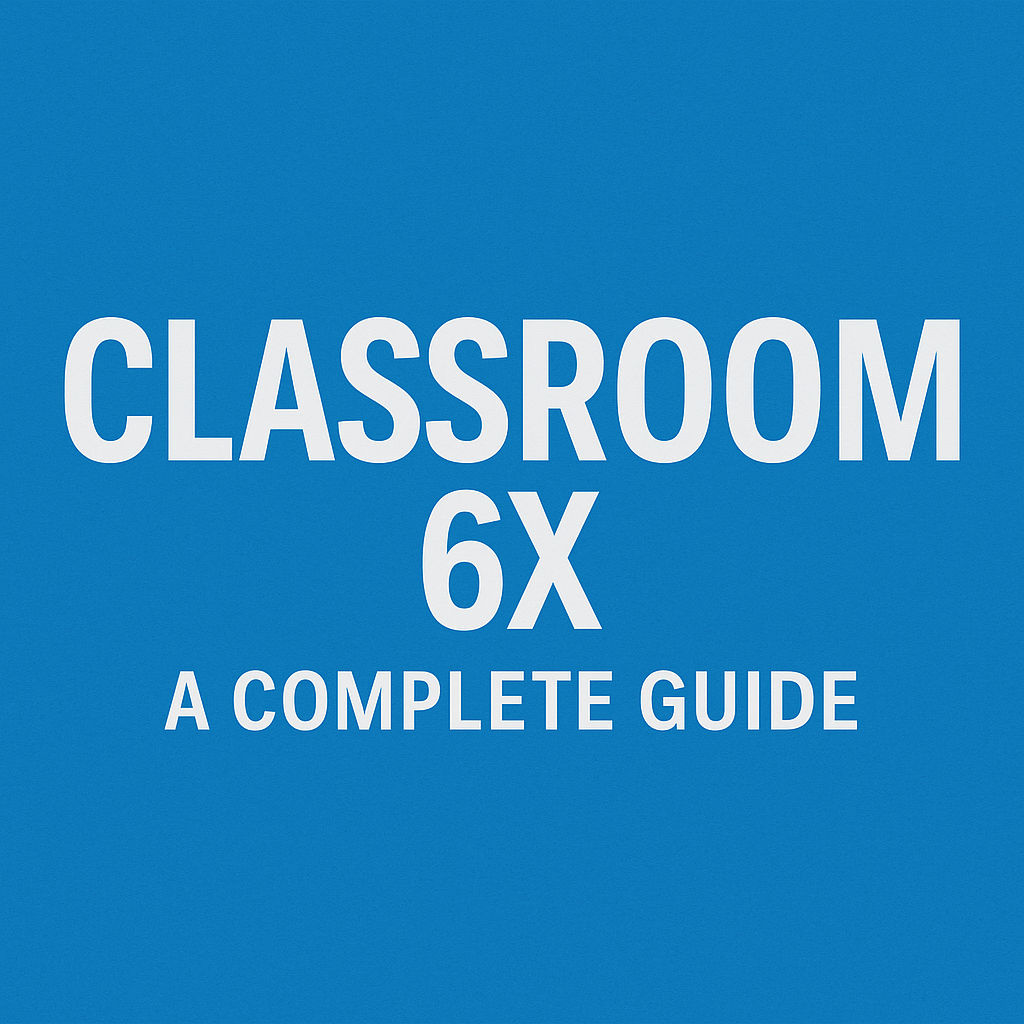Google Classroom 6x – What It Is and What People Say About It
When people search for “Google Classroom 6x,” they often expect to find something about the real Google Classroom.
But most of the time, this search takes you to something very different.
Google Classroom 6x is not an official Google tool.
It is usually a name used for a group of websites and tools that let you play unblocked games on a browser.
These games can often be opened on school Chromebooks or computers without downloading anything.
What Google Classroom 6x Really Is
-
It is an online place to play games in your browser.
-
Games are often unblocked, meaning they can sometimes be played even on school or work networks.
-
It works on Chromebooks and other devices without downloading or installing.
-
The “6x” in the name does not mean a special feature in Google Classroom.
In real Google Classroom, the only similar thing is that class codes are usually 6–8 characters long.
Common Things People Say About It
Most pages about Google Classroom 6x say the same main points:
-
Play games without downloading
-
All games open directly in the browser.
-
Works on Chromebooks and other devices.
-
-
Many types of games
-
Action games
-
Racing games
-
Puzzle games
-
Strategy games
-
Simple fun games
-
-
Popular and new game lists
-
Some versions have “Top Games” and “New Games” sections.
-
-
Easy to access
-
Some versions have quick links or shortcuts.
-
Some use Chrome extensions to open games faster.
-
-
Ways to keep playing if blocked
-
Some talk about using other links (mirrors).
-
Some give ideas to bypass blocks (not always allowed at school or work).
-
Differences in What People Say
Not all pages are the same. Some give only a short description, while others have longer guides.
Here are some differences:
-
Length of information
-
Some are short and simple, only showing the games.
-
Others explain what it is, why it is blocked, and how to play.
-
-
Educational claims
-
Some say the games can improve skills like problem-solving, logic, or hand-eye coordination.
-
Others focus only on fun and entertainment.
-
-
Blocking rules
-
Some explain why schools or workplaces block it.
-
Others do not mention this at all.
-
-
Connection with Google Classroom
-
Some mix information about real Google Classroom with the game site.
-
In truth, they are not connected.
-
Common and Different Points
| Aspect | Common in Most Places | Different in Some Places |
|---|---|---|
| Works in browser | Yes | No difference |
| No downloads needed | Yes | No difference |
| Works on Chromebooks | Yes | No difference |
| Has many game types | Yes | Some list more than others |
| Shows popular/new games | Yes | Some have no lists |
| Quick access (links or extension) | Yes | Some have no extension |
| Explains how to unblock | Often | Some do not explain |
| Says it is good for learning | Sometimes | Some do not say this |
| Explains blocking rules | Sometimes | Some do not say this |
| Talks about real Google Classroom | Sometimes | Often not correct |
Why It Is Popular
-
Easy to use: Just open and play, no sign-up or install.
-
Variety: Many types of games to choose from.
-
Quick access: Works on many school and home devices.
-
Fun during free time: Often used as a break between tasks.
Things to Think About
If You Are a Student
-
Your school may not allow these games during class time.
-
Using it may go against school computer rules.
-
There are safe and approved websites for learning games your teacher can share.
-
Ask your teacher if you want a short break—there may be approved games you can play.
If You Are a Teacher
-
Know that students may use this during lessons if not monitored.
-
You can set clear rules for when breaks are allowed and what sites are okay.
-
Offer approved activities so students do not search for unapproved ones.
If You Are a Parent
-
Decide if casual gaming is okay for your child after homework.
-
Use parental controls or screen time tools to match your rules.
-
Encourage educational games or balanced screen time.
Key Points to Remember
-
Google Classroom 6x is not the same as the real Google Classroom.
-
The real Google Classroom is a tool for learning and sharing assignments.
-
Google Classroom 6x is mostly about playing unblocked games online.
-
Most sources say it works in the browser, has many games, and does not need downloads.
-
Some sources also talk about why it is blocked, how to get around blocks, or claim it can help learning.
-
Be careful when using it at school or work—follow the rules.
Final Summary
The name “Google Classroom 6x” is confusing.
It sounds like a part of Google Classroom, but it is mainly a name for online unblocked games that can be played without installing anything.
It is popular with students because it is easy to use and works on Chromebooks.
However, schools and workplaces often block it to prevent distraction.
If you want learning tools, go to the real Google Classroom or other school-approved sites.
If you want games, make sure it is allowed where you are, and use your time responsibly.